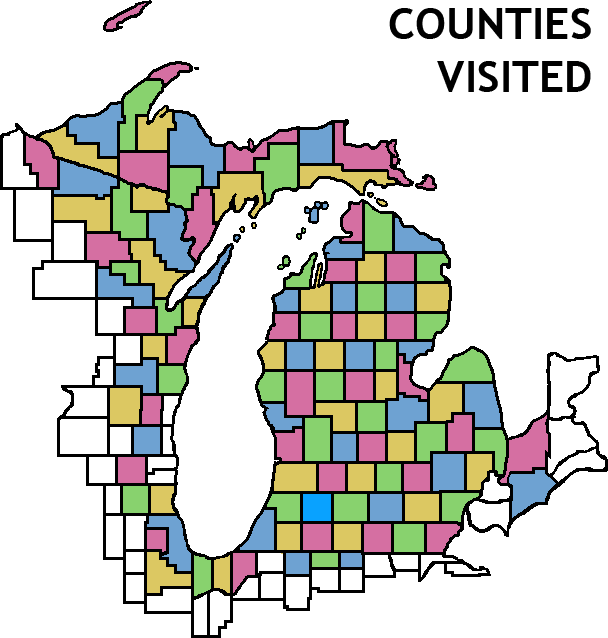Most of my previous travel has been either before the emergence of web publishing, or in places where internet access was impractical: in the wilderness or at sea. So this is the first time I’ve considered the possibility of blogging a trip, from the road.
At the risk of sounding like an Apple salesman (which is easy to do, because I was one for the better part of a year), what makes it practical is my iPhone. There are other devices that could do the job, and there’s no question that I’d prefer to use the keyboard on my MacBook Air rather than poking at the screen of my phone, but there are several factors that make the laptop vs. phone debate a slam-dunk.
1) I can recharge the iPhone on my scoot with the same 12V power adapter I bought to charge my old iPod in the car. The MacBook requires 14.5V to charge, which means I’d need some kind of funky voltage-step-up device, and I’m not sure what kind of amperage it’d need. Too much trouble. So my only way of recharging would be campsites with electrical hookups, and not all of the places I’ll be staying will have that.
2) It’s more durable than a computer. The MacBook Air is available with a solid-state drive, but I bought the more affordable spinning-platters variety. I wouldn’t want to put it through 1000 miles of vibrating in the cargo bay, so I’d have to carry it in a little backpack or messenger bag instead. In the other hand, the iPhone has no moving parts to rattle apart, and it’ll fit in my pocket, where it’ll be safe from everything except me falling on it.
3) As slim and light as the MacBook Air is, it’s still a pretty large item to pack on a bike. See the above comment about my pocket.
4) The phone has built-in cellular capability that’s already paid for. The MacBook has wifi of course, but to get online outside of coffee shops I’d need a cellular modem, and an extra account to use it.
5) I’m bringing the phone with me regardless. Not only is it my phone (an essential piece of emergency equipment), it’s also a navigation tool, a calculator, a way to get information online, etc. So the question is “MacBook + iPhone vs. iPhone?” Trying to pack light… the choice is obvious.
The biggest question I have is how effective the internet access on it is going to be. I know there will be places in the UP where there’s no coverage (because AT&T admits it on their map), and there are even places here in Grand Rapids where AT&T’s justifiably-maligned service fails me. But even if the “can you hear me now?” test fails in one spot, I hope to be able to find another spot nearby where I get a strong enough signal to get online.
There’s an iPhone app that serves as a client for WordPress, and makes it surprisingly easy to manage a WP blog. It allows you to take a photo with the phone’s camera and post it… in fact, it’s easier than doing it with the standard WP web interface on a full-size computer. You can also compose messages offline and post them later when you get a decent signal from AT&T.
Perhaps best of all, one unintended consequence of using the iPhone keypad to type on rather than a full-size keyboard, is that it’ll keep me from going on and on and on like this. 🙂
 The weather for my ride to Warren Dunes is… not what I hoped for. It’s been raining lightly, and there’s a batch of heavier rain about to pass through the GR area. That’s not a big deal; I can wait that out before leaving.
The weather for my ride to Warren Dunes is… not what I hoped for. It’s been raining lightly, and there’s a batch of heavier rain about to pass through the GR area. That’s not a big deal; I can wait that out before leaving.