Ever since my first road trip in 2009, mobile phone coverage has been a challenge. In those days I had a first-generation iPhone with AT&T EDGE service. That trip went through the UP, where I sometimes had no signal at all, but could usually get a slow connection. A couple years later I upgraded to the iPhone 4, first with AT&T 3G service (which was pretty good), then switched to T-Mobile 3G (which was so bad up north that I bought a month of AT&T pre-paid just for the trip). With my iPhone 6, I switched to Verizon LTE for a couple years, which did alright, but now I’m back to T-Mobile (LTE), for the cost savings.
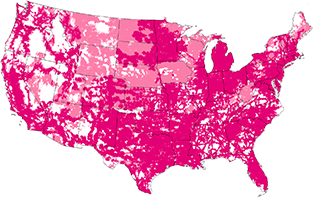 T-Mobile’s network is better than it was, but it still fails a lot outside of cities. I’ve checked their coverage map for Indiana and western Kentucky, and it’s pretty bad. The map, that is. It shows coverage as yes/no question, so looking at it gives you very little sense of the quality of coverage: it’s all solid magenta. The only way to get an assessment of quality is to click on specific locations, where it tells you things like “FAIR… works outdoors, sometimes in buildings”. And there are also areas I’m going through where they admit they don’t cover at all.
T-Mobile’s network is better than it was, but it still fails a lot outside of cities. I’ve checked their coverage map for Indiana and western Kentucky, and it’s pretty bad. The map, that is. It shows coverage as yes/no question, so looking at it gives you very little sense of the quality of coverage: it’s all solid magenta. The only way to get an assessment of quality is to click on specific locations, where it tells you things like “FAIR… works outdoors, sometimes in buildings”. And there are also areas I’m going through where they admit they don’t cover at all.
Fortunately I have one thing now that I didn’t have in olden days: offline maps. The standard Map apps on the old iPhone would cache map data whenever it was online, so it was possible with a little care and planning to load the data for the “dead” area you’d be visiting ahead of time. I used this trick pretty effectively when my cruise ship stopped on Curaçao – where I had no data access whatsoever – and I rented a scooter to ride the length of the island and back. But the cache was small and unstable; you couldn’t count on it to work for a long-distance trip. But the current Google Maps app for the iPhone has explicit support for offline mapping. It limits the area you can pre-download, but it allows you to save several of them, so I’ve downloaded maps to cover the entire route I’m planning.
This isn’t just to protect myself from T-Mobile’s poor coverage… it’s also to protect myself against T-Mobile’s poor customer service. I have a monthly allotment of 5GB of data on my plan, which should be easily enough for a trip like this. But the T-Mobile app on my phone can’t access my account information to tell me how much data I have left. I’ve been around and around with their customer service and tech support people trying to get it fixed, but… nope. There’s a technical problem at the root of it, but it’s one that could easily be circumvented by someone with a little authority who cared enough to say “Well, it won’t work that way, so let’s do it another way.” I have yet to find such a person.